In the age of Distance Learning, Zoom has become the platform of choice for schools across the nation. This is for good reason – Zoom offers a variety of features that cater to online learning, like breakout rooms, a chat box, and interactive polls.
Zoom also allows users to place a background behind themselves without the need for a green screen. This feature enables schools to issue professional-looking, custom Zoom backgrounds to their staff and students. And now we arrive at the big question: why are custom Zoom backgrounds so significant, and how can you design one for your school?

WHY DO CUSTOM ZOOM BACKGROUNDS MATTER?
Zoom backgrounds are important for three primary purposes: branding, teaching, and privacy.
BRANDING
In terms of branding, a custom background crafted with your school’s logo automatically provides a more professional look to any Zoom users affiliated with your school. These backgrounds allow parents, teachers, and staff members to eliminate any onscreen distractions that might generally be present during the recording of staff meetings, testimonials, or virtual town halls. A branded Zoom background will effectively solve the issues caused by messy rooms, rambunctious children, or other typical distracting backgrounds.
Branding is also essential for schools in general because it helps define your school as a whole and clearly communicate your identity to staff members, students, and the broader community. Through branding, you can more fully clarify your school’s mission. Creating branded assets for Zoom is a great way to further showcase the image you want your school to present. In line with this, you can place your school’s motto in small text at the top of the Zoom background or craft your background using a color scheme that is cohesive with the rest of your school’s branding. Logos and mascots can also help reinforce your school’s identity and can be added. Creating a unique, thoughtful brand identity gives staff and students something to connect to, which will better unite your school around shared ideals. When your school has a professional, well-designed image, it is also more likely to foster a sense of pride within your community.
TEACHING
Custom Zoom backgrounds can also help teachers with specific lessons that may require the use of a specially designed backdrop. Students can easily use these because, as aforementioned, Zoom does not need a green screen when utilizing backgrounds. These types of backgrounds can also add some personality through the screen for teachers, since most of their students likely haven’t met them in person. They can add personal touches, colors, or words to engage students visually during Distance Learning.
Another example of how teachers can use Zoom backgrounds is through virtual field trips, like a jaunt to the zoo. No, this doesn’t require actually going to the zoo! Instead, teachers can broadcast images of different animals behind them as they teach a lesson on their habitats, diets, unique qualities, and more. Overall, teaching backgrounds are an incredible asset that can be adapted to suit each of your school’s teachers and their classes.
PRO TIP: If you are having trouble with Zoom’s “green screen” feature because you’re not actually using a green screen, the key is to unclick that option in settings section. Another way to improve the appearance of your Zoom background is to have very good lighting directly in front of you, never behind you.
PRIVACY
Finally, there is the matter of privacy when it comes to Zoom and custom backgrounds. Some students might feel awkward showing their real-life environment on screen. Without a school-issued background, they might also feel embarrassed if they are the only student with a Zoom background. This problem can be taken care of with schoolwide Zoom backgrounds made for student use. If every student is instructed to use a uniform, branded Zoom background, it will more closely simulate the idea of “being at school,” where every child is in the same environment. No one will have to feel singled out or uncomfortable with sharing their actual background. Zoom backgrounds, therefore, can be a great alternative to students simply turning the camera off if they don’t want something showing behind them. They can be more present and still maintain their privacy. In addition to this, such as with the branding example, this will cut down on distraction, as there will be no onscreen siblings, toys, stuffed animals, or other potential disruptors.

HOW DO YOU CREATE AND DISTRIBUTE ZOOM BACKGROUNDS EFFECTIVELY?
The answer to this question is simple. You can create custom Zoom backgrounds by using a graphic design platform, like Canva, Procreate, or Adobe Illustrate, or by hiring a communications firm to take care of it for you. You can then distribute these Zoom backgrounds by sending out emails to parents, teachers, and staff members, and by placing downloadable versions on your school’s website.
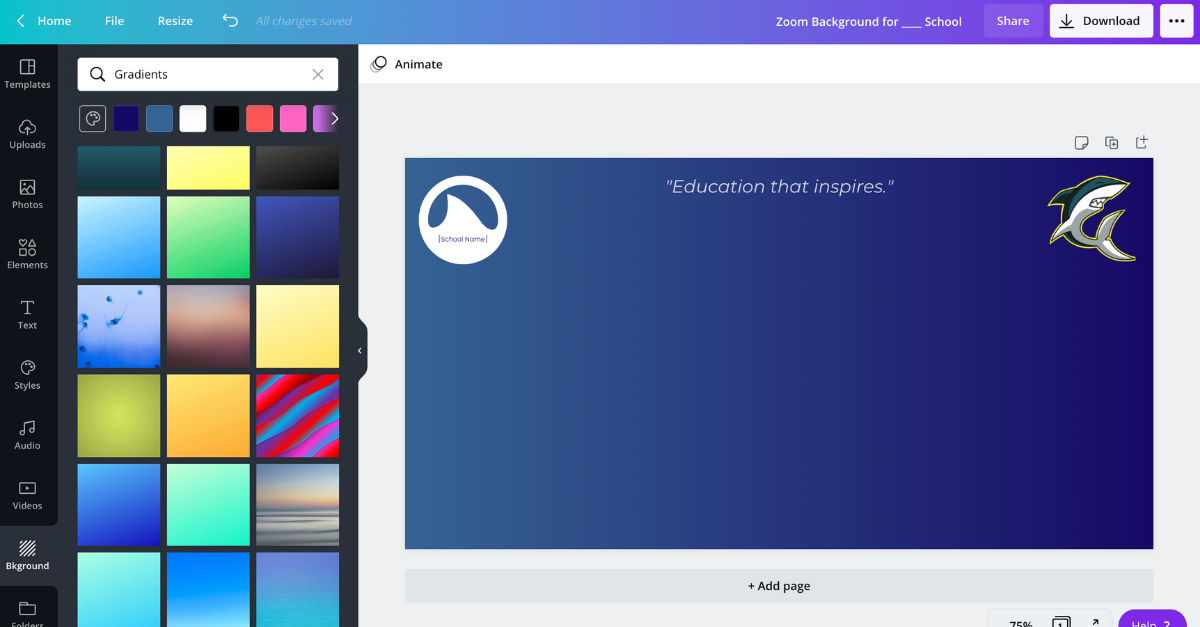
HOW CAN YOU TROUBLESHOOT PROBLEMS WITH ZOOM BACKGROUNDS?
First, be proactive. You can anticipate problems with the Zoom backgrounds by educating all staff members on properly utilizing this feature. Once your staff and teachers know how to use the background feature, they will be able to pass on their knowledge to aid students in their classroom if they have any trouble with changing their background. You can also make sure to brief your IT personnel on any updates with your Zoom background usage, so they know to be ready to help when or if needed.
As for accessibility issues, here are some tips that will help you ensure that your school-issued Zoom backgrounds are suitable for all students:
- Try to develop Zoom backgrounds with a solid color background, as this may help eliminate distractions for students.
- Animated backgrounds should not be used, as they are often distracting and can create an inaccessible environment for others on a call.
- Avoid using Zoom backgrounds with a lot of blinking or flashing content or backgrounds with overly high or low contrast as compared to the Zoom interface. This will ensure that your background is viewable for all users.
Note that the school-issued, branded Zoom backgrounds are different from the backgrounds that teachers can use during lessons. We recommend that you keep the official school Zoom background clean and straightforward in its design. However, teachers can utilize busier backgrounds, like those with zoo animals, if it helps them communicate visually during class.

We hope this post helps you take the steps needed to craft custom Zoom backgrounds for your school. As outlined, this is a great way to increase professionalism through Zoom, help with online teaching, and support privacy measures for students amidst Distance Learning. The creation of Zoom backgrounds is simple, quick, and easy to troubleshoot, so make sure you take advantage of them!
Caroline Baetkey contributed to this post.





